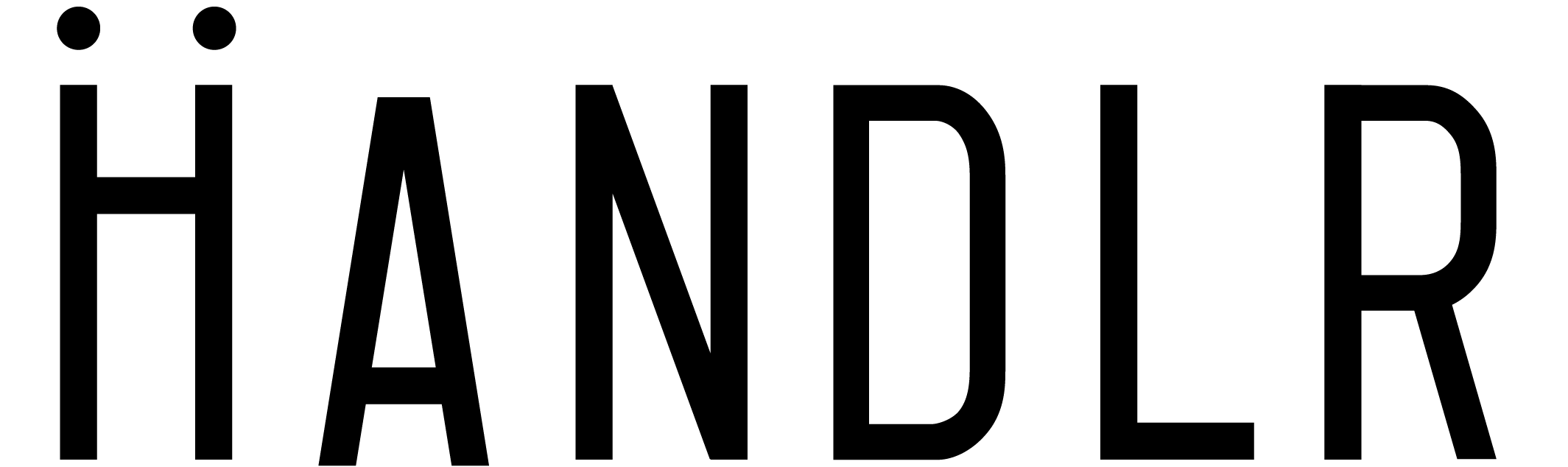How Handlr works
Step 1
Apply to join Handlr. Only the best of the best local professional businesses are invited. Why? We not only give you the tools to manage your business, but we also bring you more clients by cross-promoting your business with other complementary local service businesses on the Handlr app.
Step 2
Set up your business dashboard by adding your custom services and pricing. You can add private sessions, group classes, recurring services and more. You can also customize the duration, booking policy and cancellation policy.
Click Here
Step 3
Invite your team members to download your new team app. You can add their availability based on which services they can do, when they want to work and which zip codes they are able to cover.
Click Here
Step 4
Now you’re ready to invite your clients to download the app and experience your new on demand booking experience! The smart scheduling algorithm will take into consideration all of the complexities of your business and display only the available times to your clients. They can book or request the services they need in just a few taps and get instant confirmation.
Click Here
Step 5
As soon as your client books you, it instantly shows up on your business dashboard schedule and your team member gets notified that they’ve been booked and can view their scheduled appointments on their team app. When they arrive, they check in, the client receives a notification and the GPS tracking begins. Your team member can share photos and update your client in the chat, and you can also respond via the dashboard chat.
Click Here
Step 6
When the service is completed, your team member checks out and you and your client are notified. Your client receives a receipt and they can rate and tip your team member. At the end of the week all of your completed services are tallied up and all of your clients are automatically charged. In the reports section you can keep track of revenue and ratings, and most importantly you can watch your business grow.
Click Here
Previous
Next