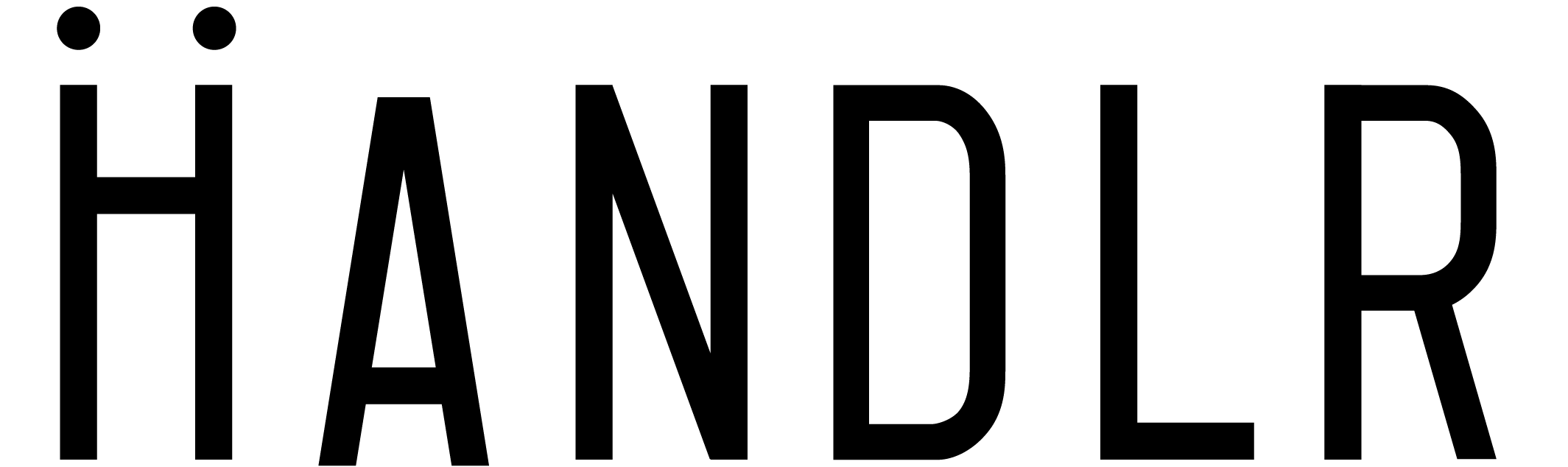Introducing Handlr.
With integrated customer, business dashboard and team apps – your business will practically run itself. Watch your schedule get filled up, GPS track your staff, three-way chat with your customers and staff, trust that your staff is on time, get paid right away, view client feedback ratings and watch your numbers grow.
Your Business Streamlined & In Sync
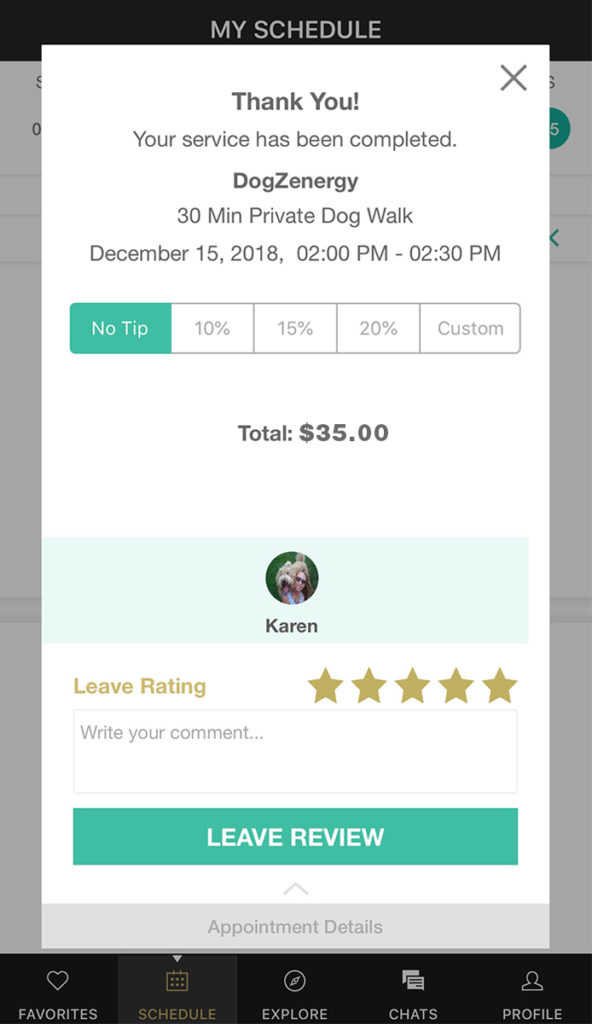
Customer App
Clients now demand an ondemand booking and payment experience more than ever. With the Customer App they can book ondemand, GPS track their service provider, receive time-stamped check in and check out notifications, see photos and get updates. They can also rate and tip your team members.
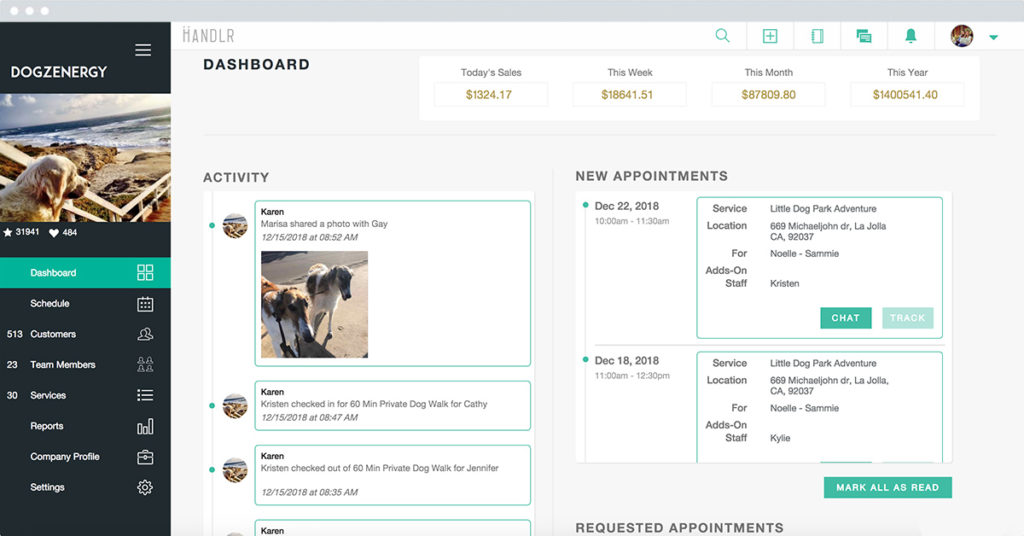
Business Dashboard
Save yourself a ton of time and prevent mistakes from happening. Take everything trapped in your head or on different systems and let Handlr handle it for you all in one place. Automate your scheduling, keep track of your team, stay in touch with your clients and watch your numbers grow on your very own Business Dashboard.
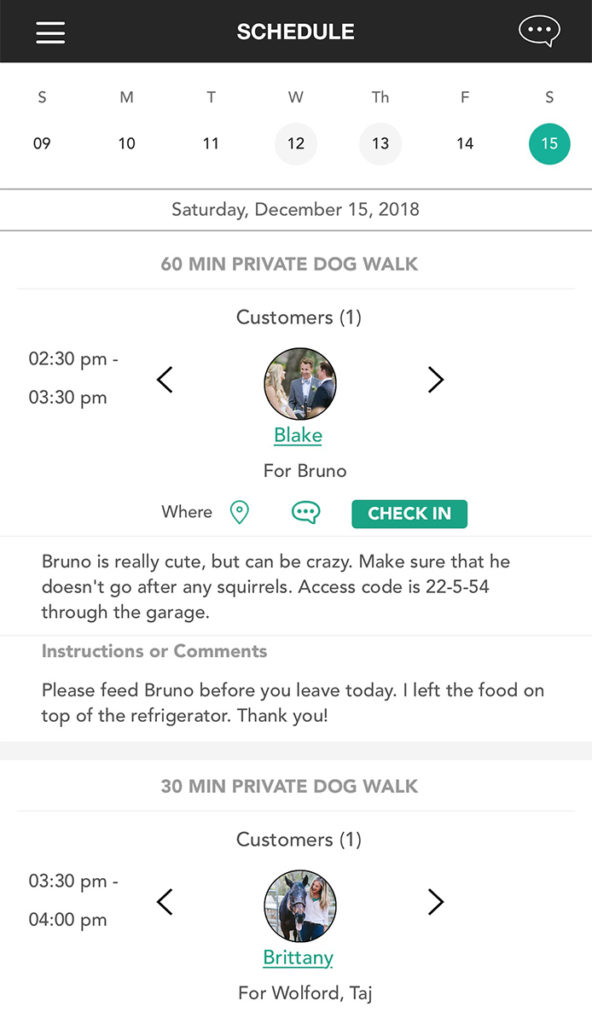
Team App
The Handlr Team app keeps your business running smoothly by automatically syncing with your Dashboard and Customer App. With instant bookings, three-way chat, photos, notifications, GPS directions and check-in/out – you and your client will always have peace of mind that the job is being handled.
Customer App
When registering on the customer app, clients can take a quick scan of their credit card or enter it manually. It will be safely protected and secured on Braintree’s server, which is a Paypal company.
Streamline your new client registration and easily onboard existing clients onto your business dashboard with the Handlr ondemand customer app. Say goodbye to paperwork and clunky old online portals. Your clients can easily download the app, create a profile, add their credit card and start booking your services in just a few minutes. As soon as they favorite your business profile or book a service, they automatically show up in your customer database list.
Nowadays, people are using ondemand apps to hail a ride, book accomodations, and order food, all within a few taps. Offer your clients the ondemand service experience that people have come to expect. Handlr taps into your smart schedule to display only your open appointments based on very detailed variables, so that your clients can book with immediate confirmation. Watch the open holes in your schedule fill up automatically and give your clients instant and immediate access to your services. Don’t lose your clients to other massive ondemand service apps, just because they offer their clients a sleek app. Give your small business an easy to use app, but combine it with your professional, local experience to give your clients a truly unbeatable experience.
On the customer app, your clients will receive GPS, time-stamped notifications that their service has started and been completed. This way, no matter where they are they can have peace of mind that the service is being handled. They can also view the GPS route that occurred while the service was being performed.
On the customer app, your client and team member can communicate with you, with all phone numbers hidden. This way you can protect your most valuable asset, your client list, but still keep communication open. You can see all messages being sent and hop into the three-way chat if needed. The three-way chat eliminates the need for your clients and team to exchange phone numbers, which could potentially lead to your business being cut out.
Team members and clients can share before and after photos or share detailed instructions. This way, everyone stays in the loop at all times. With photos You can also see all photos you can feel connected to your clients and team at all times.
Upon completion of a service, your client will receive a receipt within their app. They can rate the service, provide a review or comment and tip your team member. They can do this immediately, or they can go back to the appointment and rate and/or tip at a later time.
Not only does Handlr help you streamline and automate your business, but it also exposes you to more potential clients in the Handlr marketplace. You can invite other complementary local service businesses to join you on Handlr so that their clients can see your services and vice versa. Handlr is by invite only to ensure that only the top local services are invited to join.
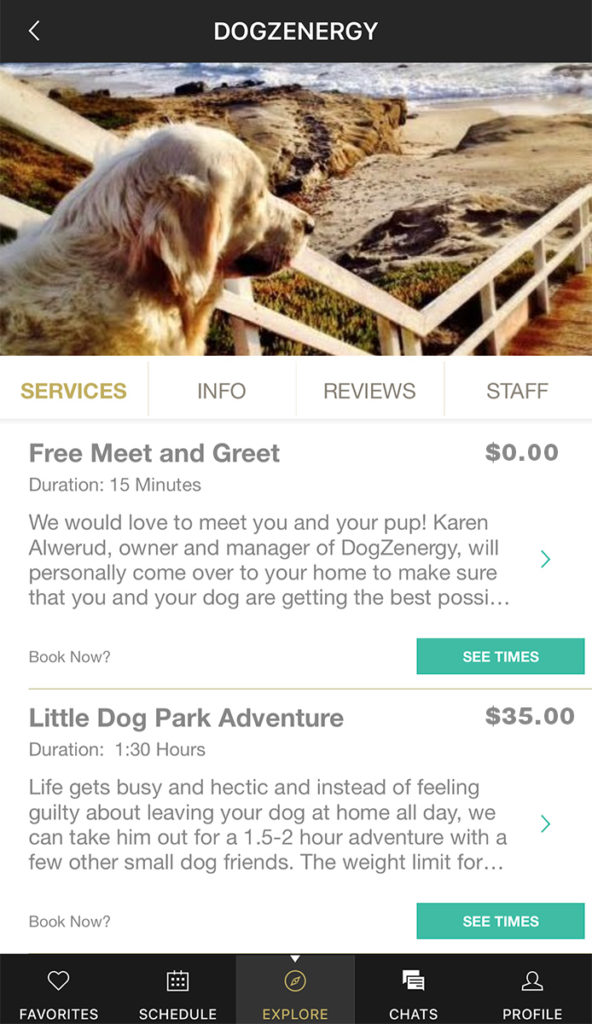
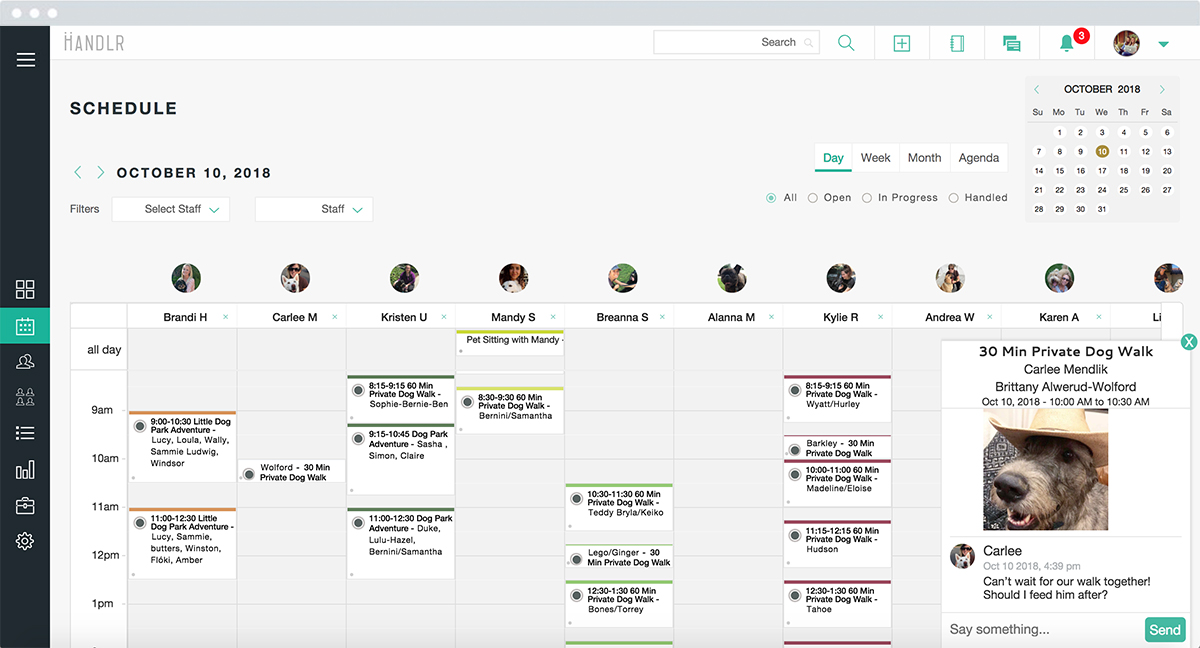
Business Dashboard
Know your numbers at all times and watch your business grow. You can keep track of revenue on a daily, weekly, monthly and yearly basis. You can also pull important reports by services, clients and team members.
Unlike regular scheduling software, Handlr’s proprietary algorithm takes scheduling to a whole new level. Handlr’s automated, on-demand scheduling is smart enough to know:
- how long a service takes
- how much time you need between scheduled jobs
- who can perform the service
- when your team members are scheduled to work
- who is available in your zip codes of service
- what your booking policy is
- who performed the job last and
- who has an open spot in their schedule based on these variables.
It displays this availability on the customer booking app so that your customers can book the service they need and gives them instant confirmation. This way, they don’t have to wait for confirmation or play phone tag. It’s already handled.
The booked appointment then shows up your dashboard schedule and you and your team member who has been booked is instantly notified so that no appointment ever gets missed.
Worried about going on-demand right away? No problem. You can set it up so that clients can request appointments that you can then approve. This feature is also great if clients do not see the date and time they want.
Handlr is highly customizable to different types of service businesses. Do you offer private one-on-one lessons, group classes, or recurring services? You can customize your service list and availability based on customer limits and whether or not you offer the services on a one-time basis, weekly, daily, or monthly basis.
Handlr is designed to handle group recurring services that have different days scheduled for different clients. For example, if you offer a group service 7 days per week, your clients can choose if they want all seven days or if they would like Monday, Wednesday and Friday. Each client can have their own recurring schedule within a master schedule of a group recurring service.
You can build out recurring schedules in your master schedule and set it and forget it, knowing that it will all get handled.
From the newsfeed on your business dashboard, you’ll feel like you can see everything go on at all times from wherever you are. On the schedule you can track which appointments have been checked into or not and you can also see the route that your team members are taking. You can also receive time-stamped GPS pins to ensure that your team is on-time and where they are supposed to be at all times.
Keep track of all of your important client profile information in one place. With quick search look up, you can immediately access your client’s information, appointment history and payment details.
To invite your clients to use your new Handlr customer app, Handlr will send an invitation on your behalf. You can customize this invite template to fit your business. From the invitation, they can easily download the app in the Google Play or App Store to get started.
Clients can register on the app with all of their important info and instructions. Once the client books a service, they will automatically get added to your client database list. Their payment information is safely stored and encrypted with Braintree, our credit card payment processor.
If you have clients who wish to opt out of using the app, you can manually add those clients’ information and book them for services on your master schedule.
Add as many team members as you’d like to your dashboard. Handlr can handle teams of 2 or teams of 200. To add a team member, simply fill out their info and their email address, and Handlr will send them an invitation on your behalf to join you on the Handlr app. On the app they will be able to see their scheduled appointments.
Confidently scale your business by giving yourself complete visibility and control over your operations. On the business newsfeed, you can watch your team in action as they check in and check out for services and post photos and updates throughout the day. You will also receive notifications if an appointment is not checked into on time, when you get a new client or when you get new bookings. There are many more notifications that you will receive that will help you maintain total visibility over your business from wherever you are.
Maintain quality control and see photos that your team shares with you and your clients throughout the day. These photos can then be shared on your social media channels.
With Handlr, payments are completely automated so that you never have to create another invoice or track down clients for payment ever again.
Upon checkout of a completed service, your clients receive a receipt on their app. At the end of the week, the total for all of the completed services for the week are charged to your client’s saved credit card. You will then receive your funds in 2-3 business days.
Traditional big review sites are highly biased and it can be extremely difficult to get clients to post reviews. With the Handlr customer app, clients have the opportunity to easily rate and review your services so that you can accurately keep track of your team’s performance.
Have you ever wondered who your top clients are and who is happy or not? Mobile service businesses who have teams out in the field can keep track of their clients’ satisfaction ratings based on all of the ratings that they leave for all of your team members. You can view their rating on your dashboard in the customer database.
Team App
Your team member will receive an instant notification for any bookings and cancellations. This drastically cuts down on the back and forth communication between you, your team members and your clients.
As soon as your team member is booked for a service, the appointment automatically shows up on their team app. Any edits made to your master schedule on the business dashboard is instantly synced with the team apps and customer apps.
From the scheduled appointment details, they can tap on the GPS to get directions to the job.
Detailed instructions and customer notes are imperative for getting the job done right. Clients can update their profiles and notes on their customer app and it instantly syncs with the team app. You can also update customer notes from the dashboard that are only viewable by your team members and not your clients.
While out in the field, your team member can check-in and check-out when they begin and end a scheduled appointment. This alerts both you and your client when the service has started and ended. This way, you have complete visibility over your team and can see on the schedule that all of the appointments have been checked into on time and completed for the day.
With GPS tracking you can see exactly where your team member checks in and checks out of the job. GPS tracking is only on while checked into the job. You and your clients can view the check in and check out points, as well as the route that was taken.
Your client list is your biggest asset. Protecting your client’s information is key. However, having to relay messages back and forth between clients and team members is exhausting and not scalable. With Handlr’s three way chat system, all phone numbers are hidden, but your clients and team can still send messages and photos.
Keep in touch with your team members out in the field by viewing their photos and updates that they send to your clients. By keeping tabs on the all of the photos and updates being shared by your team members, you’ll be able to keep quality control high.
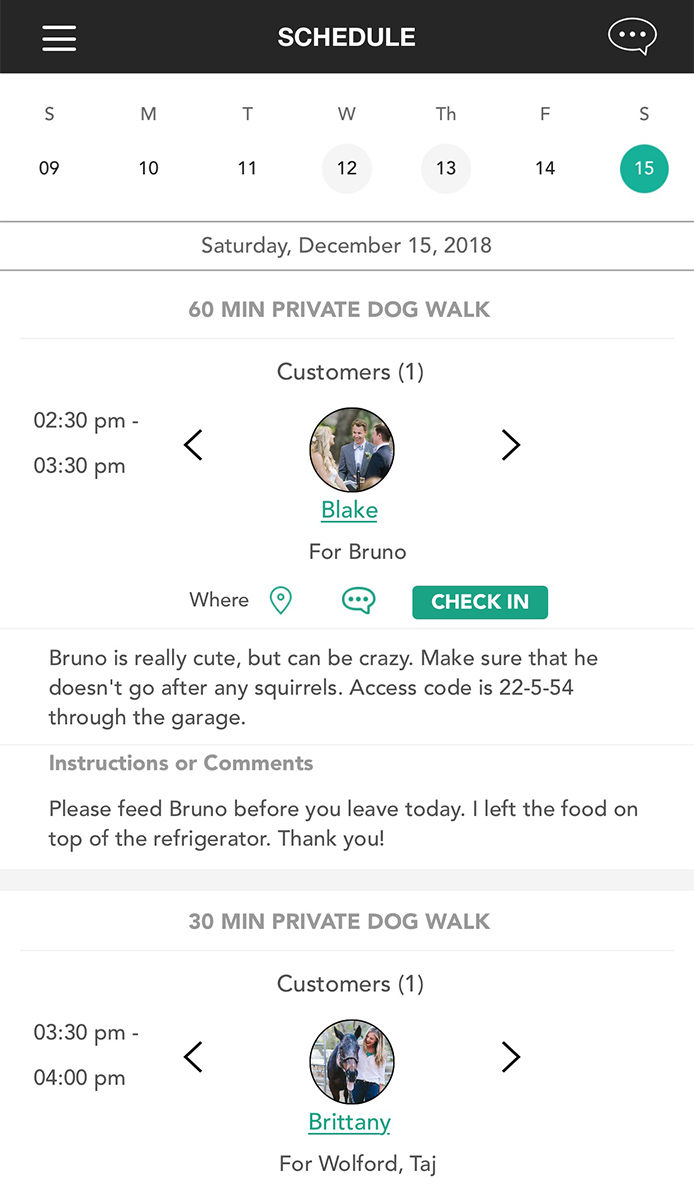

Safe & Secure
Rest assured that your clients’ sensitive information is safe, secured, and encrypted.

24/7 Support
No robots here. Receive a dedicated specialist who who will help set up your Handlr account.
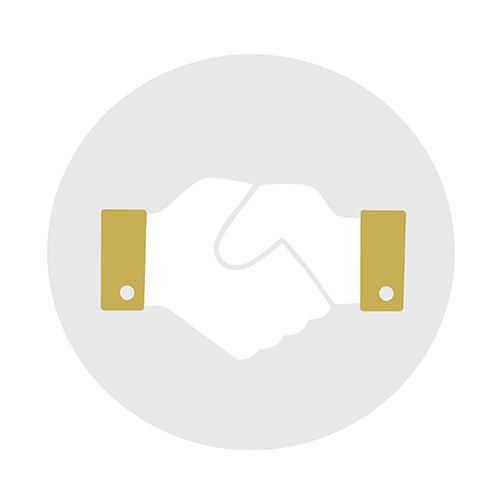
Free Trial
We’re confident you’ll love it. No monthly subscription, no setup fee, pay as you grow.
Questions? Drop us a line.
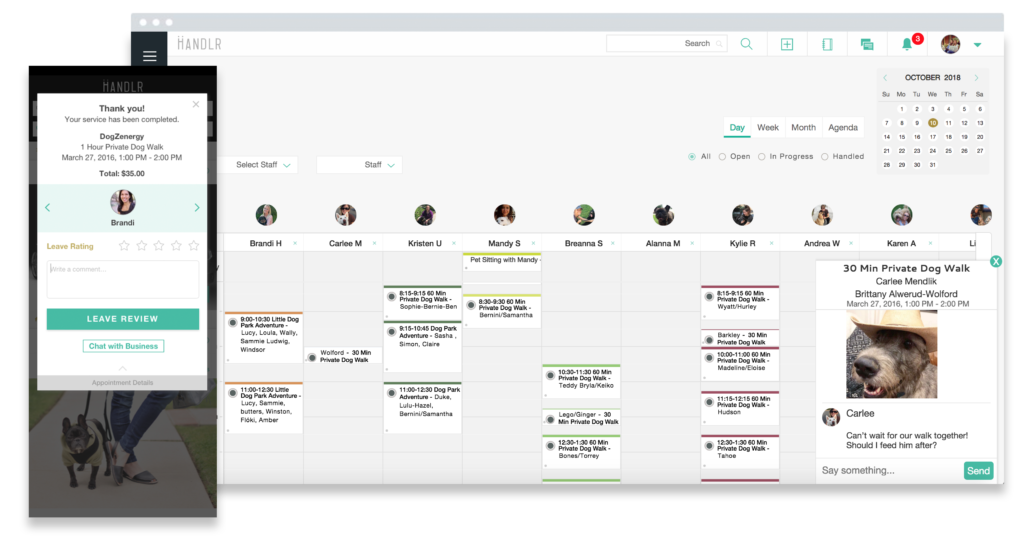
Frequently Asked Questions
We support professional businesses of all sizes. Handlr is designed to scale and can handle teams of hundreds of people. That being said, we encourage business owners who are just starting out to put the systems and processes in place in the beginning so that they are setting themselves up for success as they grow.
Handlr is the first of it’s kind. It’s kind of like Opentable meets Lyft meets Postmates for local services. We give business owners the free tools they need to offer their clients the ondemand booking and payment experience. In doing so, we make it easier for busy people to handle their lives ondemand by aggregating the best local service businesses into one easy to use app.
Our platform is very customizable to businesses that have mobile service teams on the go. We understand that everyone has a very unique business model so we’ve built Handlr to fit many different types of service businesses. You can customize your services based on whether it’s a one-time service, overnight bookings, group classes or recurring private sessions. You can set your booking policy, travel time, zip codes of service, availability, and much, much more. We also work very closely with our Handlr Partners when it comes to prioritizing new features.
Apply to become a Handlr Partner. We do not believe in platforms who hire random people to do random services. Handlr believes in supporting professional business owners who are looking for a modern solution for scaling their operations. Once your business has been verified, we will send you an invitation code with a link to register. In a few simple steps, you will be able to customize your service list, invite your team members and clients to your new ondemand app, and be running like a well-oiled machine in no time. Nervous about switching over to a new software? We get it. It can be a daunting task if you have hundreds or thousands of customers. We designed Handlr so that you can easily send out an invitation to your clients to download your new app. As they register, they will begin to automatically populate in your business dashboard. We will also pair you with one of our Handlr Onboarding Specialists who can walk you through the whole process. No question is too big or too small and we love getting to know our Handlr Partners.
Yes, you can pre-charge your clients for services. For any clients who are not pre-charged, the completed services are tallied up and automatically charged to the client’s saved credit card at the end of the week. The funds are then automatically deposited in your account 2-3 business days later.
When you or your team member checks into the scheduled appointment, a GPS pin is dropped and the route tracking begins. This notifies your client on their app. They can view the check in and check out GPS pins as well as the route. The tracking is only turned on when you are checked into an appointment. On the business dashboard you can review the check in and check out times to ensure that all appointments have been checked into. You can also review the routes. If an appointment has not been checked into, you will be notified on your business dashboard.
It works like magic! Seriously. Handlr is smart enough to predict and display the available time slots to your clients based on your team member’s availability and the variables of your services. You just have to put in your team member’s work schedule, the services they are qualified to do and the zip codes they are willing to travel to. Handlr knows if they’ve already been booked for a service, what your booking policy is, whether or not it’s a recurring service, a group service, or a single appointment, and how much time you need between appointments. It also assigns the open time slot to the last team member who performed the service so that it optimizes the schedule. Say goodbye to spending hours on your scheduling.
Most definitely! You can add additional services and it will automatically add more time and more money to the original service. You can also set limits on how many add-on services can be booked.